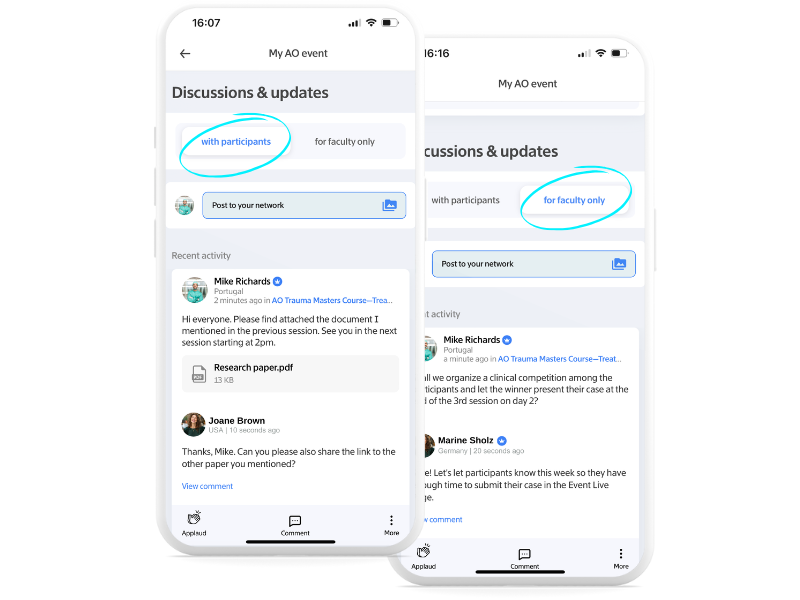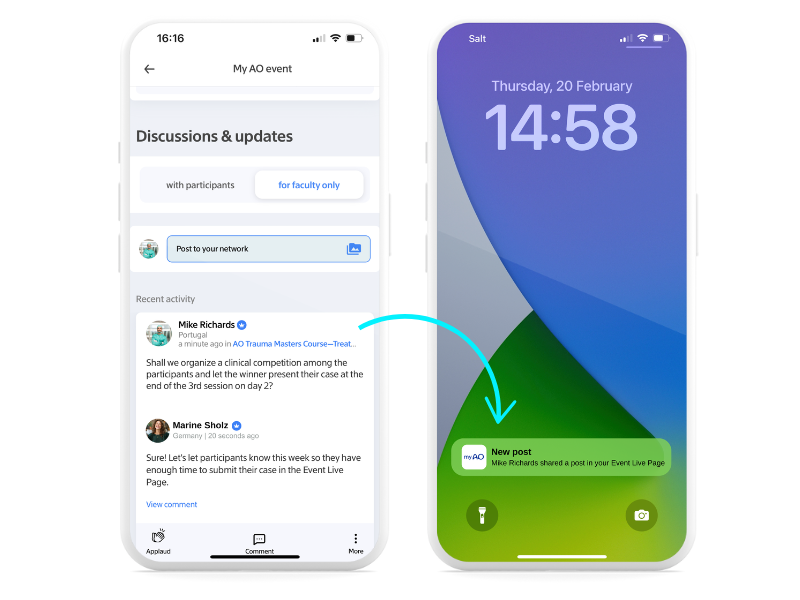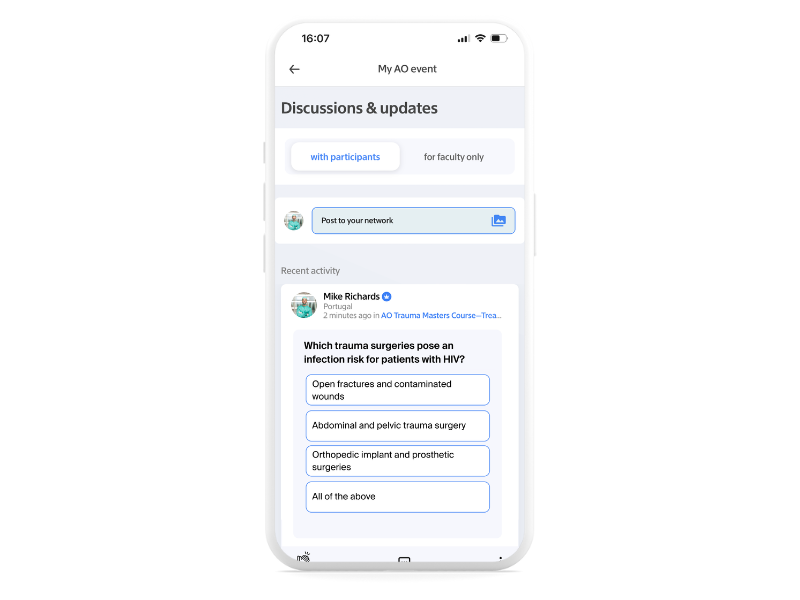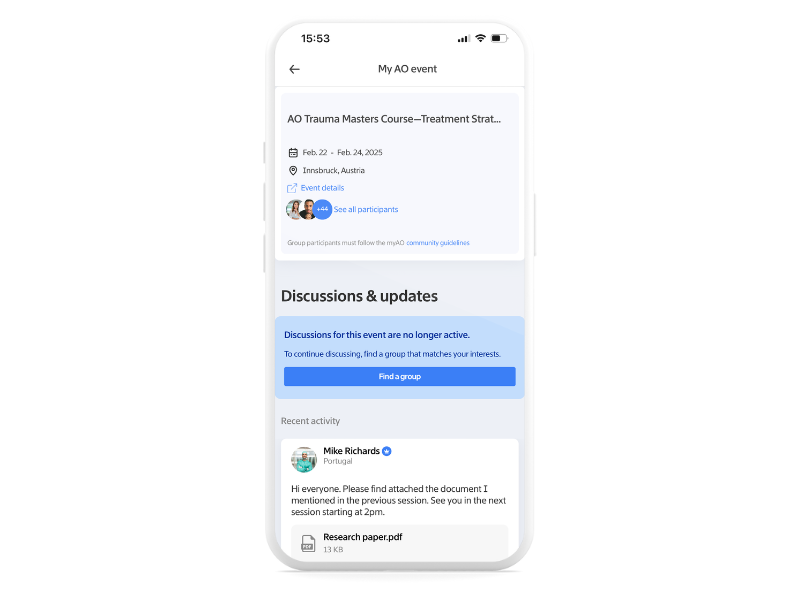Prepare for your course and engage with participants on myAO’s Event Live Page
What is the Event Live Page on myAO?
The Event Live Page is a dedicated area on the myAO mobile and web apps where you can interact with all event participants in a group setting. It also allows you to collaborate with other course contributors in a private setting, to optimize course preparation and facilitate interactions between the entire faculty group.
The page is available starting twelve months before the event start date and remains available for an additional two weeks after the event ends.
How can the Event Live Page help me more effectively prepare for my course?
The Event Live Page allows you and other contributors to discuss course details before and during the event in a private setting.
On the page, you will be able to access two communication channels: with participants (public), or with faculty only (private). You can share messages, links, images, PDFs, clinical cases, and any other useful course information. With the option to post polls, you can also gather insights from participants ahead of time—such as their experience level, learning objectives, or preferred discussion topics—helping you tailor the course content to their needs.
All your information is safely stored on the Event Live Page and can be accessed at any time from your desktop or your mobile device.
You will be automatically added to the Event Live Page once you have confirmed your participation at a course—myAO will notify you as soon as the Event Live Page is active and ready to use.
What is the main benefit of the Event Live Page during my course?
The Event Live Page features a group setting, allowing you as faculty to share information and engage in discussions with event participants. You can share preparatory reading material, event information, updates, and clinical cases, and solicit participants’ clinical cases for possible discussion during your event.
The group setting makes it easy to include any pre-course warm-up activities and advance the legendary AO spirit by bringing participants together in an informal setting where they can share ideas and build new relationships.
During the course, polls allow you to interact instantly with participants, collect real-time feedback, and engage with them in discussions. Whether you want to assess understanding of key topics, facilitate live decision-making, or encourage participation in case discussions, polls provide a dynamic way to keep the group engaged and responsive.
Another benefit is that all course information and material, including discussions are stored in one place. You and the participants will be notified of new activity and updates on the page via notifications on the mobile app—fewer emails and no text messaging needed.
My course is finished. What’s next?
While the possibility to post new content is limited to a maximum of two weeks after the course is completed, the content and files are accessible for an additional two years after the course.
In addition, you can always connect privately with individual participants or faculty using the secure chat function. The list of participants will be available for two years after the course has ended, allowing you to get back to those you met face-to-face at an on-site AO event.
Top tips to make the most of the Event Live Page on myAO
1. Make sure that you are logged in to your myAO account and that your myAO account is fully set up on www.myao.app.
2. Download the myAO app on your mobile device to get on-the-go access and notifications when new content is posted on your event page.
If you’re reading this on your desktop, you can scan the QR code below to download the app. Otherwise, click here to go to the app store.
Where can I get support, share feedback, and ask questions about the Event Live Page?
For any questions, support requests or feedback about the Event Live Page on the myAO app, please contact myaosupport@insights.md.
The myAO team will get back to you within 24 hours.
For any questions related to your AO course or event participation, please contact the event team at customer.support@aofoundation.org.